Visual Website Optimiser Configuration
Message Metric works with your VWO account to track conversions for each of your VWO campaigns. There are only a few things you need to keep in mind when setting up VWO:
- You will need a separate phone number for each different campaign, goal and variation.
- Make sure you select “track custom conversion on” for the goals that you set up.
- For each phone number you will need a campaign ID, a goal ID, and a variation number. You will find both the campaign ID and goal ID values on the Campaigns Settings page under the Goals section. Review the image below to see where to get the campaign ID and goal ID values:
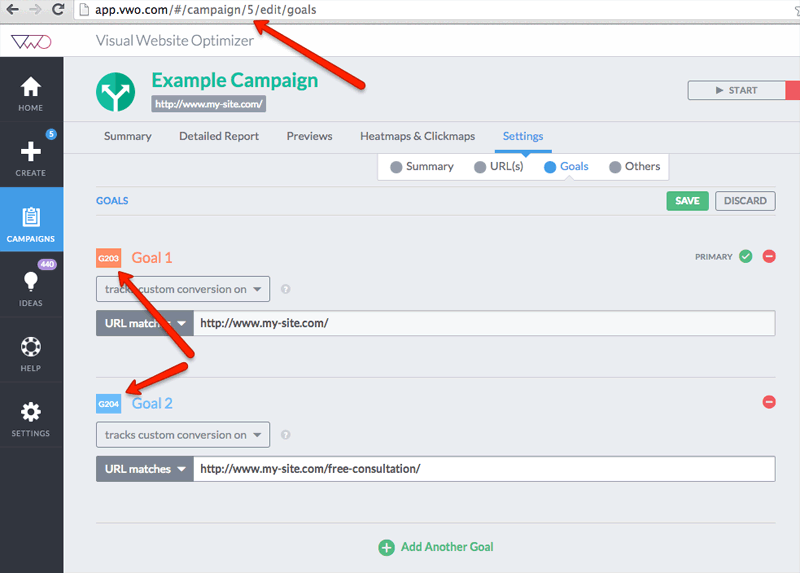
You’ll find the campaign ID in the URL of the page; note that in the example here the campaign has the ID 5. The goal IDs are shown below as indicated by the two lower arrows. In the example there are two goals with the IDs 203 and 204 (VWO shows the IDs as G203 and G204, but please omit the “G” when entering these values into Message Metric).
- The variation numbers are not ID values, instead they are simple values as follows:
- Control – use the value 1,
- Variation 1 – use the value 2,
- Variation 2 – use the value 3,
- etc.